Autosave Projects
31/07/2025
This section contains a short guide on the information about the Autosave function for an individual PoolParty project.
During project generation an autosave interval is defined for a project. The default interval is 10 minutes. Snapshots of a project are generated at a predefined interval.
Caution
The autosave function is disabled while modifying a project via the API. For more information, see Saving Projects Modified via API.
The Notification area displays information about automatic or manual snapshots that have been made. This enables you to detect whether the autosave feature works properly and to recover a project if necessary.
Click the icon to display the latest information for the project:
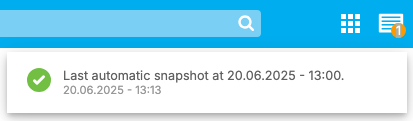
The icon changes its color depending on the success or failure of actions or tests.
If a snapshot could not be saved to the disk, a red colored error message will appear and you should contact your system administrator to resolve the problem.
This error message typically appears if the latest snapshot of the project and the current data differ. This often happens when a user modifies the project via the API but doesn't trigger a snapshot at the end. In this case, creating a manual snapshot will solve the issue. For more information, refer to Saving Projects Modified via API.
Note
In order to change the autosave interval after the project has been created, use The Snapshot Configuration Dialog.
Details on the autosave and recovery process can be found in the Advanced PoolParty Configuration section of this guide.
Note
Even if the autosave function is enabled for a project it is strongly recommended to back up your project regularly. See: Backing Up a Project